Authorize.net Relay URL Whitelisting For WooCommerce
What is Relay Response & why it is important?
Relay Response is applicable to merchants using Server Integration Method (SIM), Direct Post Method (DPM) and Simple Checkout. It instructs the payment gateway to return transaction results to the merchant using an HTTP POST to a specified URL on the merchant’s Web server. A script or program at the URL can be used to create a custom receipt page using the transaction information. The custom receipt page is then relayed back to the customer’s browser. Relay Response is important to send transaction response back to your woocommerce site, so it knows transaction status.
What is my Relay URL:
Your relay url is mentioned in plugin settings page of Authorize.net plugin with version 5.2
Older versions does not show this url. Please update to version 5.2
Relay Response White Listing
Here is how to white list the url
#1 Login to your authorize.net merchant account here https://account.authorize.net/
#2 Open settings as show in screenshot below
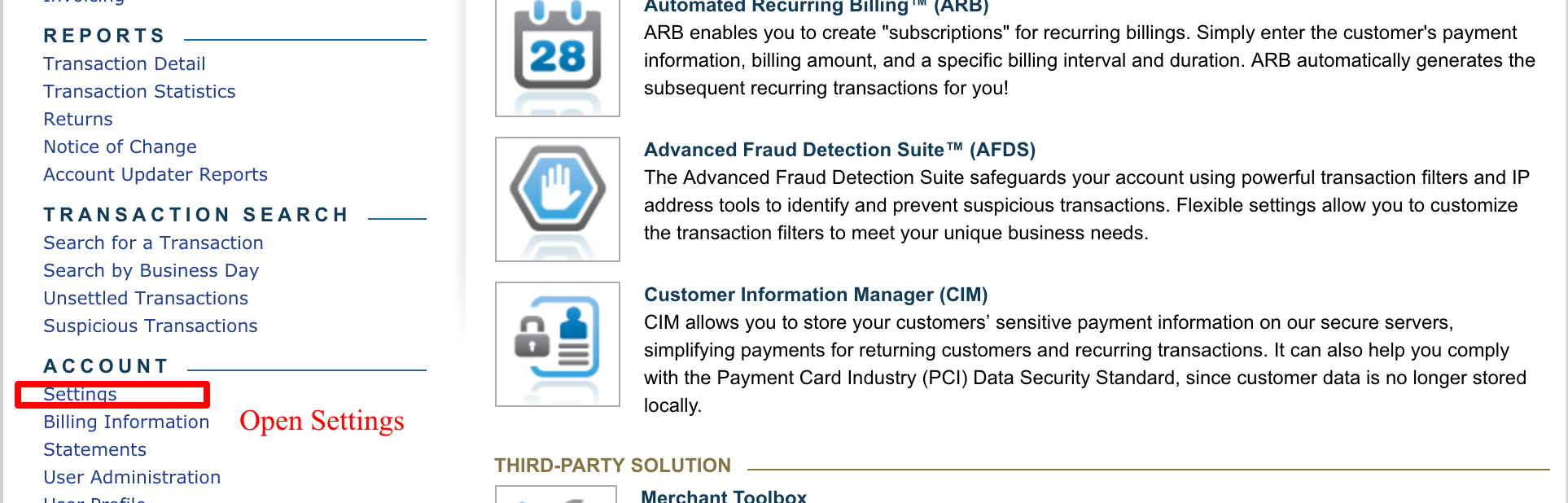
#3 Open relay settings as show in screenshot below
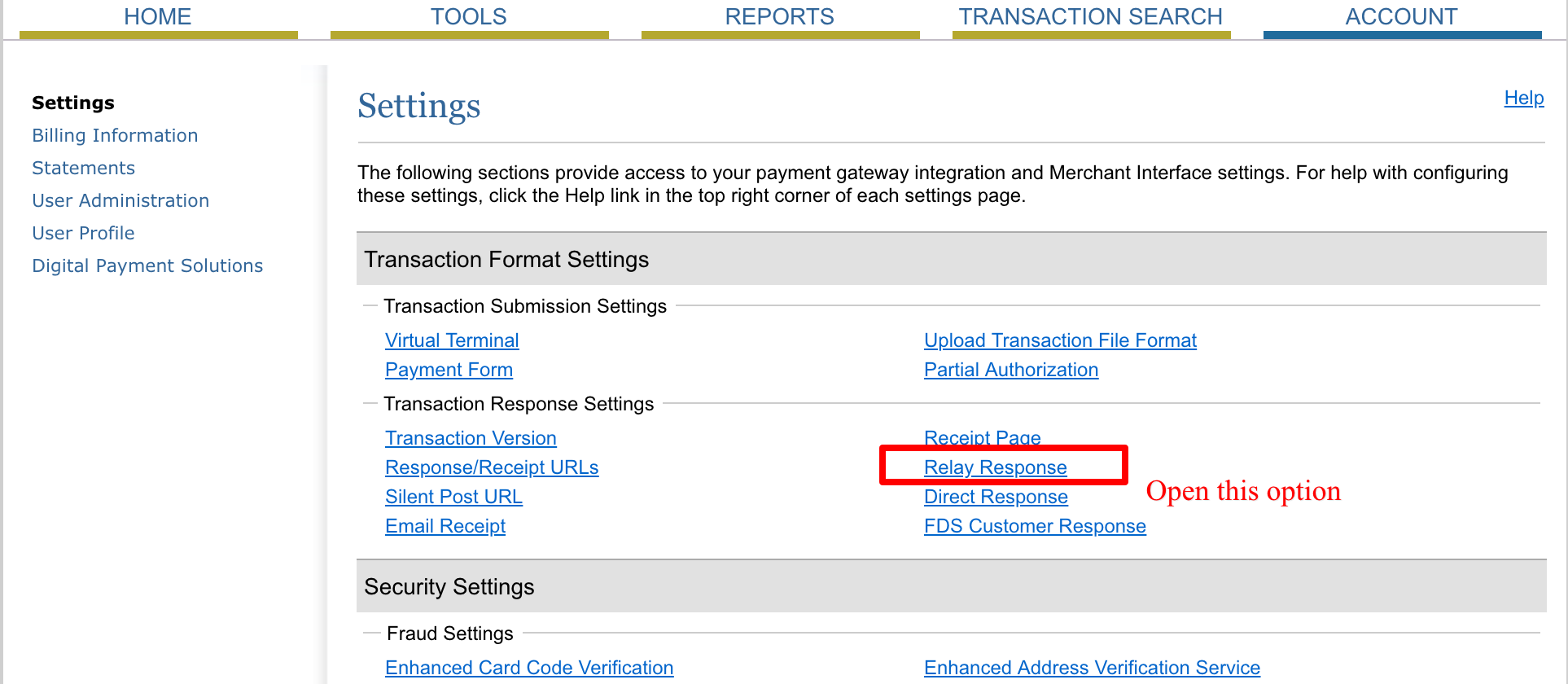
#4 Add relay URL copied from plugin settings here and submit.
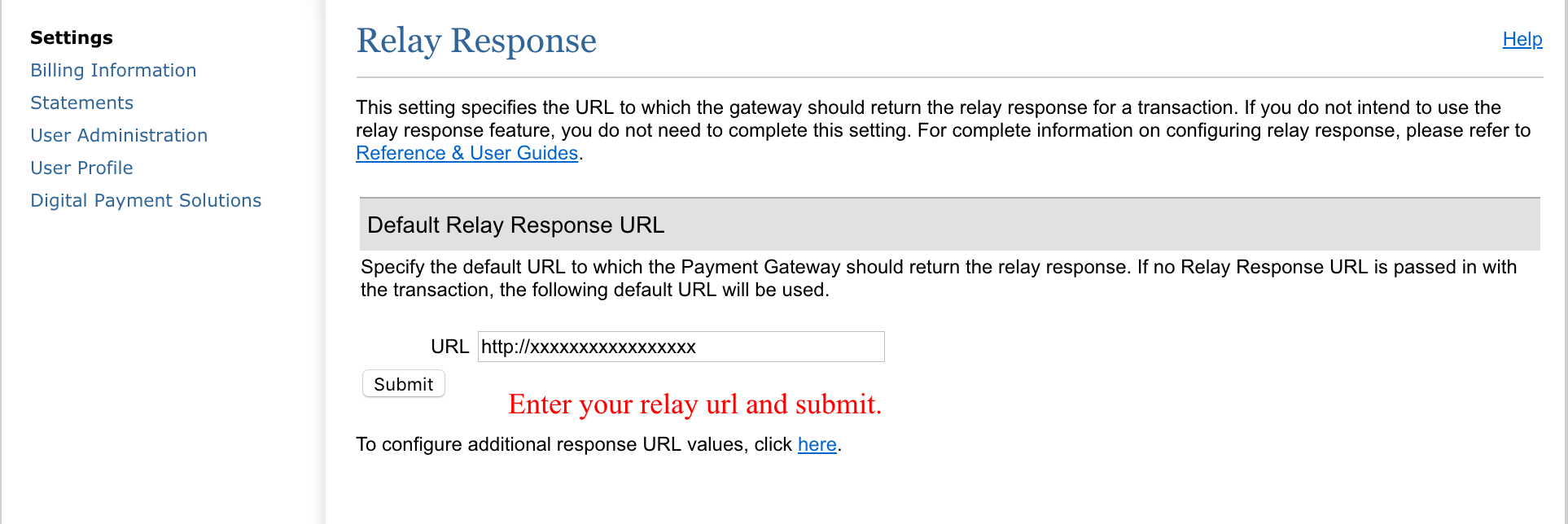
NOTE: your relay url is sensitive data and should not be declared or shown in public.